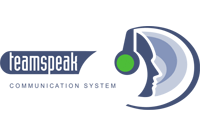PSO2 Mods | What Do You Need Mods For?

Phantasy Star Online 2 is one of those games that changed the way people understand MMOs. Sega can proudly say they are the creators of many things other franchises now use in their titles.
What’s more, PSO2 implemented things no one would ever think of before. This is why we love this game so much and keep posting content you can read here on this site.
We have already talked about different Phantasy Star Online 2 characteristics like the classes or the weapons. Now, let’s talk about an exciting part of the game that will be useful for the players of this version: mods.
Mods have become highly popular on PSO2, making people curious about the way they work in the game.
Table of contents:
Mods: What Are They and How They Work?
Are You Ready to Take Phantasy Star Online 2 to the Next Steps?
Mods: What Are They and How They Work?

We will start with the basics. If you do not have too much experience on PSO2 or any other game, you may be asking yourself: What the hell is a mod and how can it be used?
In the gaming world, mods are a short word for “modification.” This “mod” is another way of referring to a software extension that changes or modifies an original video game. Sometimes, it offers uncountable possibilities to increase and expand game experience, providing ambientations, characters, objects, files, and even dialogues that are not part of the original game.
This is exactly as awesome as it sounds, so it becomes standard in every PC game. As we know, the geek community has been making their mods to personalize the player’s experience for a long time. The possibility to modify some in-game elements allows them to get exactly what they have been dreaming of.
This may even sound a little bit illegal, right? How can you change something about the game without permission? But don’t worry. The truth is many game companies have been supporting their community regarding mods. They are teaching them and providing all the tools they need to create game mods.
There are many types of mods that you will find on the internet. Some of them may change the game, even from one type to another. In contrast, other ones will add important content, such as new missions or plot lines. There are also less “aggressive” mods that include only new skins or weapons. Some of them are used just to correct established game bugs.
The names of these mods are:
- total conversion mod,
- partial conversion mod,
- compliment mod,
- non-official patch mod.
Besides PSO2, you can use mod files in The Elder Scrolls, Far Cry 4, or Dragon Age Origins. These games have well-known official mods. However, some titles are famous for unofficial mods made by amateur fanatic programmers. Such ones can be found in Grand Theft Auto, Super Mario, Fallout 3, or Age Of Empires.
Now that we have explained to you what a mode is, let's cut to the chase.

Mods in PSO2
At this point, you probably have some questions and a lot of excitement. The new game possibilities allow you to create your modifications or download some ready files.
The method of installing a mod depends on the one you are trying to use. There are literally tons of them with lots of different functions. These include changing your weapons, characters, etc. Because every mod is different, you will find them in different places and need different things to make them work.
For example, to get the mod that we have presented, you will need to have the edited checksum file. You can download it here. It is crucial to have it as otherwise the game will crash, ruining your experience.
Once you have finished downloading, unzip the files and place them in your Phantasy Star Online 2 win32 folder to start the mod’s implementation.
The game has many other interesting mods, such as Divine Katana Susanoo Sheathless, Crazy Kitten, a Modded Nude, a Meme Parka Shirt, and lots more. Many of them are adapted for North America (NA) and Japan (JP) versions, increasing the game’s reach and the chances of finding even more content.

Arks-Layer Site
Arks-Layer is probably one of the most important pages for designers, gamers, programmers, and people searching for new actualizations and patches to increase their experience in the gaming world. Even if you don’t consider yourself a fan of this game, you may want to take a look at it because it has lots of interesting artworks that will definitely blow your mind.
Arks-Layer has tons of programs, tools, apps, guides, and everything you are looking for in both versions, Japanese (JP) and North American (NA). They also have a Discord server with over eighty thousand members. Some of them are open to help you take the next step in the gamer world.
They even have a replacement for the normal PSO2 Launcher, called Tweaker. This is used to update, patch, and launch the JP and NA versions of the game. It features several useful options such as the possibility of automatically downloading the unofficial English patch and
then installing it with every possible update released in the future. With Tweaker, it is also possible to configure game settings and update the game pretty quickly.
To install Tweaker, you will need the .NET Framework 4.6.2 to run in Windows. You can find it right here.
Once the installation is completed, you can add some launch flags and make a shortcut on the Tweaker. This option can be done by selecting “properties,” then “set launch option,” and choosing the flags in the popup window. Depending on which you choose, it will help you skip the Tweaker interface launching the game version, whether on Steam, Microsoft Store, Japanese (JP), or North American (NA).

Are You Ready to Take Phantasy Star Online 2 to the Next Step?
Now that you have all the possible info about what mods are and where to find them, it is up to you to take the game further to enjoy its full potential. If you decide to do this, please don’t
forget to tell us in the comment sections about your experience. We can’t wait to know how everything is going for you, so good luck with using this new knowledge!
Related posts:
- PSO2 Weapons - Get rid of your enemies with this fantastic guide
- PSO2 Skill Rings | How to Craft and Use Rings
- PSO2 Tweaker - how to fix the game launcher?
- PSO2 Skill Simulator - An indispensable Arks Layer tool
- PSO2 Etoile - Learn everything about this successor class!
- PSO2 Classes - a guide to choose the right one