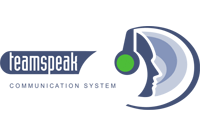PSO2 Skill Simulator - An indispensable Arks Layer tool

Not many games have a Skill Simulator available to test all the possibilities that the game offers. Luckily for us, Phantasy Star Online 2 by Sega has one of the best simulators and a really good one. Well, to be fair, this tool is not of PSO2 itself, rather of an independent project called Arks Layer, which has prepared this magnificent software. Next, you will find a short guide about PSO2 Skill Simulator, what exactly this feature is and how to use it, so you can use it for yourself and get the best set of abilities in the game.
In this guide you will find:
* What is Phantasy Star Online 2 Skill Simulator?
* PSO2 Skill Tree Simulator - Skill Descriptions
* FAQ
What is Phantasy Star Online 2 Skill Simulator?

As its name says, PSO2 Skill Simulator is a very useful tool created by Gardios that allows you to simulate, forgive the redundancy, the Base Parameter of any character depending on the class and all the information you can give about your hero and check the skill tree and how the skills influence parameters (all the skill trees are different, but probably you already know this). When we talk about info we mean the type of class your hero is, that is to say, a Hunter (Hu), a Fighter, a Gunner (Gu), a Summoner, a Ranger, a Braver, a Phantom, a Force (Fo), etc., skill levels, the CO SP and the Class Boost. According to the previous data, your parameter information will change, increase or drop.

Configure the settings to modify your base stats.
Something essential about this tool is that you can configure the actions of this tool according to the version of the game, if it is the English version (PSO2 JP), the Japanese (PSO2 PJ / NA), or English (PSO2NA).
In addition to the above, you can select any race you want among all the existing ones, that is to say, Human, Newman, CAST and Dewman, and even the gender of your hero.
As we mentioned before, all these aspects modify the Base Parameter. Since there, when you are playing the game, the stats of your character can increase or drop depending on the configuration. This system is more than a simple tool.
So, in this instrument you will find the following features:
- Class Information
- Lvl, CO SP of your character
- Language Information
- Base Parameter by Race
- Mag Support Level.
PSO2 Skill tree Simulator - Skill descriptions
The menu of this tool is about the ability to study and simulate the Skill Tree and stuff of any race and character. The base stats are predefined but when you modify the skill level of the abilities that you are unlocking, your statics change. This page allows you to test how the skill level system works and what happens with your base parameter if you develop or raise your skill points for a specific ability.
For example, in the case of Hu Class, you can find the passive abilities ‘Step Jump’ or ‘First Arts JA Addition’, which do not influence directly over your statics. But others passive abilities, such as ‘Striking Up 1’ or ‘Striking Defense Up 1’ influence a specific aspect of your stats.
The level of the ability is essential to strengthen each stats of your base parameter. ‘Striking UP 1’ increases your S-ATK. In level 1, this ability increases your S-ATK in +3, but in level 10 increases the S-ATK In +50. You can check how the base parameter changes in real-time.

Parameters change when you modify the skills you learn.
In addition to the above, thanks to this build exercise, you can check what requirements you need to unlock certain abilities. In the same previous example, the natural thread of the ability ‘Striking UP 1’ is ‘Striking UP 2’ and then ‘Striking UP 3’. This Skill Simulator allows you to find out what level of certain skill you need to unlock the next skill. One skill builds the path to another skill.

You need to reach a specific skill level to learn a new skill.
Of course, all passive skills work differently and have different results, some of them reduce the damage or increase the maximum HP or the DEX, but these don’t have a common thread.
Furthermore, at the bottom of the Skill Tree, you will find the Active Abilities, such as the Stances and the Guards. These abilities are more connected than the abilities at the top, that is to say, the decisions you make in this regard will define your later skills and your game from that point forward.

Base Skill Tree.
Talking about Hunter’s Active Skills, two of the bases are ‘JA Bonus 1’ and ‘Guard Stance’. To develop any of the more advanced skills, you need to achieve level 3 in the base skills. For example, to unlock ‘Flash Guard 1’ you need to reach level 3 in ‘Guard Stance’, but if you want to unlock any of the last skill related to the previous one, that is to say, ‘Flash Guard 2’, ‘Flash Tech Guard’ or ‘Massive Hunter’ you necessarily have to reach level 5 in ‘Flash Guard 1’. Of course, all the skills have differences in terms of the level they need, but the general system of the game works in the same way in broad strokes. You have to keep in mind that the stats change according to the weapons you use, the range of them, etc,
PSO2 Skill Simulator conclusions

We have arrived at the end of this PSO2 Skill Simulator Short Guide. As you may have noticed, there is not really a “perfect” build for everything or by default, but you can get an idea of how the system works in general. In addition, a good setup of abilities will save your life on multiple occasions.
You can access this resource in the following URL. Just click on this link http://arks-layer.com/skillsim/. Also, you can find other tools to fix some common issues in Phantasy Star Online 2. For other posts or news related to this same game and others, you can follow us on social media or go to the main menu and search for your favorite video game.
FAQ
PSO2 Skill Simulator is working in Google Chrome?
The Skill Simulator has been tested in Google Chrome, Opera, and IE. Other browsers, such as Firefox or Brave, should work, but it is not guaranteed. For example, in Firefox you can't use the mouse wheel to decrease or increase the skills levels.
What is the Arks Layer?
Arks Layer is a team of PSO2 fans who created the site and a lot of useful tools and different things for this incredible game, tools that prevent some bugs, or improve the functioning of the game, or show how the skill tree works, etc. These tools are free for all people around the world.
How can I use the Phantasy Star Online 2 Skill Simulator?
This is one of the simplest and easy to learn guides to develop your characters you can find on the web. First you have to choose the classes of them. Just fill each box and check the changes that happen in the base parameter.
What is PSOW?
PSOW is the World’s largest Phantasy Star Community in which you can check anything you want about this marvelous game. Here you can download files, images, one or another code, etc. PSOW is a great thing with a lot of useful links to different services of the game. The own developers of this website build, maintain, and ship the site.
All trademarks and logos are rights reserved and property of their respective owners. Privacy Policy. Copyright 2021.
Related posts:
- PSO2 Weapons - Get rid of your enemies with this fantastic guide
- PSO2 Units - Understanding their properties
- PSO2 Etoile - Learn everything about this successor class!
- PSO2 Skill Rings | How to Craft and Use Rings
- PSO2 Mods | What Do You Need Mods For?
- PSO2 Classes - a guide to choose the right one